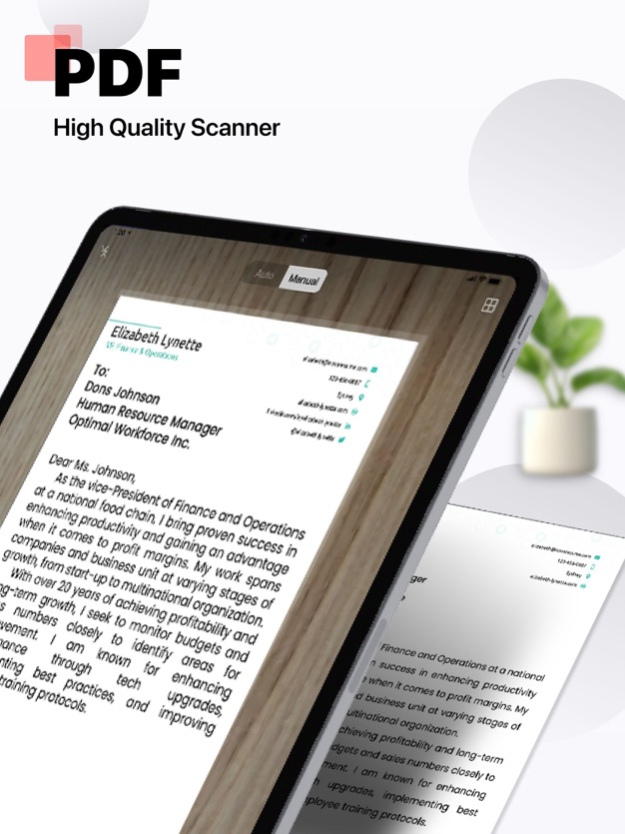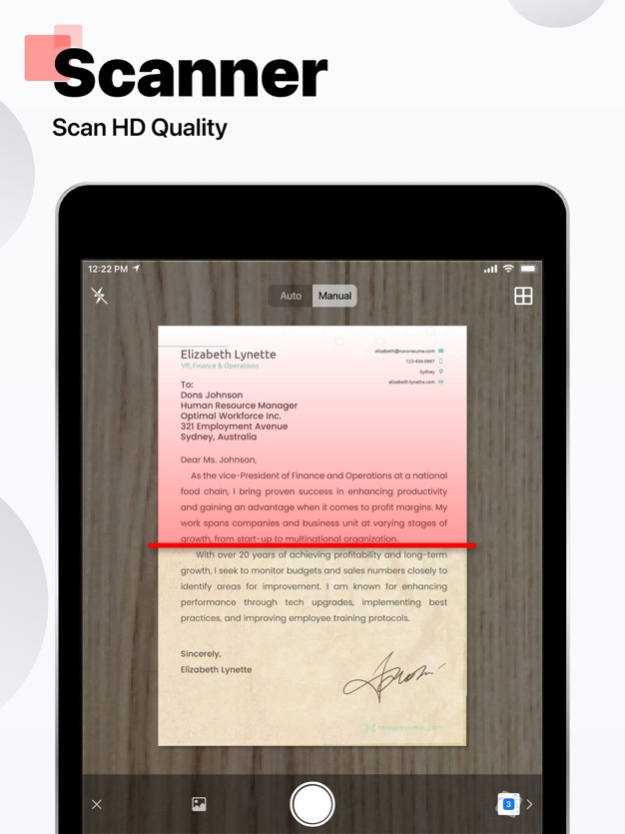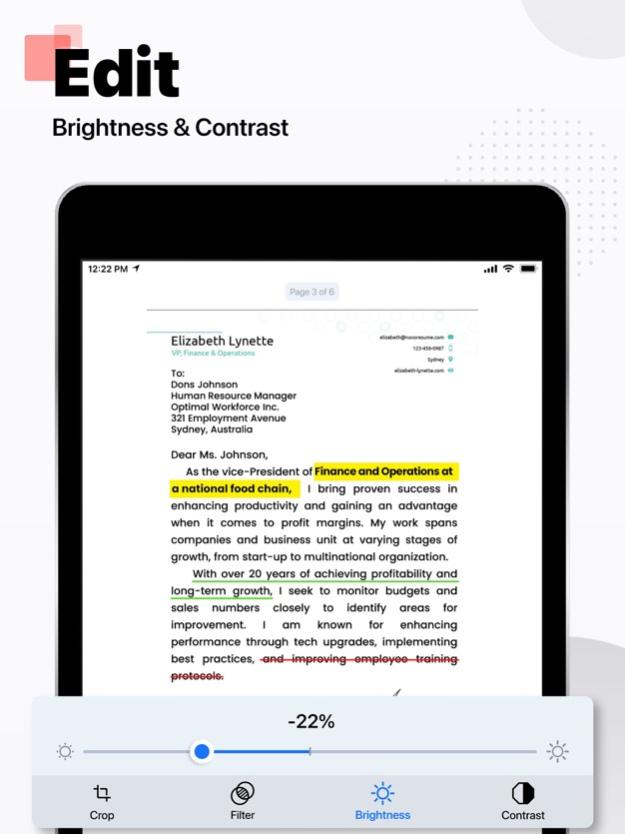PDF Scanner・Doc Scanner App 1.4.5
Free Version
Publisher Description
PDF, Docs, images, Scanner App
PDF scanner app is the ultimate tool for anyone who needs to scan documents and save them as PDF files. It is designed with advanced image processing technology that ensures your scans are always clear, sharp, and professional-looking. Here are some of the features that make this PDF app stand out from the rest:
1) Easy to use: It is incredibly easy to use, even if you're not tech-savvy. With just a few taps, you can quickly scan your document and save it as a PDF file.
2) High-quality scans: The app uses advanced image processing technology to ensure your scans are always high-quality, with clear text and sharp images.
3) Adjustable settings: You can easily adjust settings such as resolution, color mode, and file size to get the perfect scan every time.
4) Batch scanning: Need to scan multiple pages? No problem! DocuScan allows you to scan multiple pages and save them as a single PDF file.
5) Cloud integration: You can save your scans to the cloud for easy access from any device.
6) Share and export: DocuScan allows you to easily share your scanned documents via email, messaging apps, or social media. You can also export your scans to other file formats such as JPG or PNG.
7) Secure and private: It uses encryption to ensure your scanned documents are safe and secure. You can also set a passcode to protect your scans from prying eyes.
Wherever you are, easily scan photos, texts, and documents into high-quality PDF and JPEG files with this app. Powered by OCR technology, the scanner allows you to easily digitize books, business cards, and receipts and access them. You can quickly share your scanned documents effortlessly. DocuScan is the perfect solution for all your scanning needs.
Privacy Policy: https://hazelmobile.com/privacy-policy-ios/
Terms of Use: https://www.apple.com/legal/internet-services/itunes/dev/stdeula/
We’d love to hear from you! Please help us make our DocuScan: PDF Scanner & Maker App even better.
Apr 24, 2024
Version 1.4.5
• Enhanced OCR accuracy.
• Batch scanning feature.
• Improved mobile interface.
• Advanced file organization.
• Security enhancements.
About PDF Scanner・Doc Scanner App
PDF Scanner・Doc Scanner App is a free app for iOS published in the Office Suites & Tools list of apps, part of Business.
The company that develops PDF Scanner・Doc Scanner App is Hazel Mobile. The latest version released by its developer is 1.4.5.
To install PDF Scanner・Doc Scanner App on your iOS device, just click the green Continue To App button above to start the installation process. The app is listed on our website since 2024-04-24 and was downloaded 1 times. We have already checked if the download link is safe, however for your own protection we recommend that you scan the downloaded app with your antivirus. Your antivirus may detect the PDF Scanner・Doc Scanner App as malware if the download link is broken.
How to install PDF Scanner・Doc Scanner App on your iOS device:
- Click on the Continue To App button on our website. This will redirect you to the App Store.
- Once the PDF Scanner・Doc Scanner App is shown in the iTunes listing of your iOS device, you can start its download and installation. Tap on the GET button to the right of the app to start downloading it.
- If you are not logged-in the iOS appstore app, you'll be prompted for your your Apple ID and/or password.
- After PDF Scanner・Doc Scanner App is downloaded, you'll see an INSTALL button to the right. Tap on it to start the actual installation of the iOS app.
- Once installation is finished you can tap on the OPEN button to start it. Its icon will also be added to your device home screen.